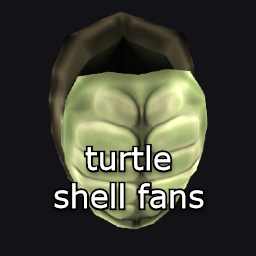Client and Workshop Changelog
Posted by
InsDel
on
Sep 25th 2023, 7:45PM
Update changelogs will be posted as replies to this thread.
Posted by
InsDel
on
Dec 23rd 2023, 7:43PM
A update has been pushed.
PlayerLeft event fixed and other event issues fixed
Internal changes that should fix a lot of issues in relations to events
This is an experimental update with big changes internally. Please let me know if you encounter any unexpected behaviour.
I apologize for the PlayerLeft bug being left in the game for so long, PlayerLeft should function properly now (and also not echo ghost player sometimes)
PlayerLeft event fixed and other event issues fixed
Internal changes that should fix a lot of issues in relations to events
This is an experimental update with big changes internally. Please let me know if you encounter any unexpected behaviour.
I apologize for the PlayerLeft bug being left in the game for so long, PlayerLeft should function properly now (and also not echo ghost player sometimes)
Posted by
InsDel
on
Dec 24th 2023, 6:41PM
A update has been pushed
- Client FPS and Performance Optimizations
- Client FPS and Performance Optimizations
Posted by
InsDel
on
Jan 6th 2024, 12:08AM
UI Element rotation property
Tag system
Get rid of broken and deprecated .WaitForChild
Different AddForce types/modes
Set sound ID in Script
Add "once every" events under Script (everySecond, every5Minutes, etc)
Added a name property to UI Element
Added UI:GetElementByName
Added UI:ShowClientUI(), UI:HideClientUi() (to be expanded on in the future)
Added UI resolution information and DPI.
Tag system
Get rid of broken and deprecated .WaitForChild
Different AddForce types/modes
Set sound ID in Script
Add "once every" events under Script (everySecond, every5Minutes, etc)
Added a name property to UI Element
Added UI:GetElementByName
Added UI:ShowClientUI(), UI:HideClientUi() (to be expanded on in the future)
Added UI resolution information and DPI.
Posted by
InsDel
on
Jan 9th 2024, 9:23AM
Add Player:PromptAssetBuy - UI that allows the user to choose to purchase or decline an item purchase (eg for a shirt) while in game.
Improve rendering of all objects (done). Cylinders, bricks, etc should look much smoother and less blocky/low poly.
Made player networking more responsive. Players should look less sluggish to other players.
Fixed jittering of players on other players screens when going fast in VehicleSeats
Fixed UV maps on objects other than cubes. Textures work on Cylinders, Spheres and Cones now.
Improve rendering of all objects (done). Cylinders, bricks, etc should look much smoother and less blocky/low poly.
Made player networking more responsive. Players should look less sluggish to other players.
Fixed jittering of players on other players screens when going fast in VehicleSeats
Fixed UV maps on objects other than cubes. Textures work on Cylinders, Spheres and Cones now.
Posted by
InsDel
on
Jan 10th 2024, 5:08AM
- Improvements to external script editing support (hopefully fixed some not saving issues)
- Fix color transparency resetting brick opacity
- Fix comments messing up the color of the rest of the script in the script editor
- Fix color transparency resetting brick opacity
- Fix comments messing up the color of the rest of the script in the script editor
Posted by
InsDel
on
Jan 11th 2024, 10:46PM
Installer no longer requires Admininistrator rights to run
Installer will show a notification when updating or launching a game
Installer UI improvements
Installer will be auto updated by the Game Client now
Installer will deleted CachedAssetsV2 folder on uninstall
Installer will show a notification when updating or launching a game
Installer UI improvements
Installer will be auto updated by the Game Client now
Installer will deleted CachedAssetsV2 folder on uninstall
Posted by
InsDel
on
Jan 12th 2024, 8:02AM
Pushed update to resolve a lot of issues relating to the Workshop and the loading of meshes.
Pushed Game Client update that fixes various issues relating to the loading and display of Meshes
Pushed Game Client update that fixes various issues relating to the loading and display of Meshes
Posted by
InsDel
on
Jan 12th 2024, 9:17AM
Pushed update to Workshop to correct newly created Bricks turning invisible
Posted by
InsDel
on
Jan 13th 2024, 5:54AM
Add ability to group, delete and more while in the Script Editor in the Workshop
Improve Workshop rendering performance
Added the sending of empty Tuples over RemoteData (0 param remote data)
Improve Workshop rendering performance
Added the sending of empty Tuples over RemoteData (0 param remote data)
Posted by
InsDel
on
Jan 14th 2024, 10:03AM
Further performance improvements and more
Posted by
InsDel
on
Jan 17th 2024, 9:24AM
- Add snapping by increment rather than round by increment (toggle in settings)
- Add right click context menu to Insert Dynamics and Delete selected
- Other improvements
- Add right click context menu to Insert Dynamics and Delete selected
- Other improvements
Posted by
InsDel
on
Jan 18th 2024, 1:32AM
Added Collision to Gizmos. Toggle is on left side toolbar.
Basically, if you try to move a Brick through another it will stop you.
Basically, if you try to move a Brick through another it will stop you.
Posted by
InsDel
on
Feb 24th 2024, 5:50AM
Client:
Preperation for upcoming update
Workshop:
Fix context menu "Delete" not properly deleting the Dynamic in the World (ghost dynamic) and add Undo/Redo support to it.
Preperation for upcoming update
Workshop:
Fix context menu "Delete" not properly deleting the Dynamic in the World (ghost dynamic) and add Undo/Redo support to it.
Posted by
InsDel
on
Apr 18th 2024, 6:38AM
A update containing a animation revamp, foot ik, ragdoll death physics and some other stuff has been pushed.
Please report any bugs you get to me. There may be a few at first.
There will be multiple updates polishing and adding scriptable ragdolls and other things.
- New chat bubbles
- Logging of game errors to game settings
Please report any bugs you get to me. There may be a few at first.
There will be multiple updates polishing and adding scriptable ragdolls and other things.
- New chat bubbles
- Logging of game errors to game settings
Posted by
InsDel
on
Apr 18th 2024, 5:10PM
- Ragdolls now inherit velocity and pose of the living character (no more t posing and falling straight now)
- Player.velocity added, you can access (and set and add to) the player velocity. you must use setvelocity and addvelocity for setting it though, and .velocity for accessing
- .RagdollEnabled, RagdollDespawnTime properties
- Player.velocity added, you can access (and set and add to) the player velocity. you must use setvelocity and addvelocity for setting it though, and .velocity for accessing
- .RagdollEnabled, RagdollDespawnTime properties