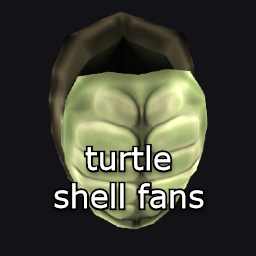Game Client and Workshop Suggestions
Posted by
InsDel
on
Oct 27th 2023, 8:12AM
Suggest some stuff in the replies.
Posted by
insmedia
on
Oct 28th 2023, 5:26AM
BRO THIS DUDE STOLE MY NAME WTF
Posted by
Luke Dusek
on
Nov 25th 2023, 6:22PM
1. Add fluent movement to the game client, like when you move, the animations will be blended and not janky.
2. More Workshop services, add more services like the GUI service, ReplicatedStorage, HumanoidService, and others like the Toolbox, where you can add tools without having to pick it up, I think you would know all of the others but HumanoidService, basically HumanoidService could be like gravity controls, and health and some other stuff.
2. More Workshop services, add more services like the GUI service, ReplicatedStorage, HumanoidService, and others like the Toolbox, where you can add tools without having to pick it up, I think you would know all of the others but HumanoidService, basically HumanoidService could be like gravity controls, and health and some other stuff.
Originally posted by
insmedia
on Oct 28th 2023, 5:26AM
BRO THIS DUDE STOLE MY NAME WTF
Posted by
ThereAre4WolfsRunnin
on
Nov 27th 2023, 7:16AM
No ones talking to u lil bro
Posted by
ThereAre4WolfsRunnin
on
Nov 27th 2023, 7:16AM
and shhhh
Posted by
CEO
on
Nov 27th 2023, 6:30PM
jumping sound effect
Originally posted by
snail
on Nov 27th 2023, 9:49PM
Folders
Posted by
Luke Dusek
on
Nov 28th 2023, 1:30AM
Yes
Posted by
CEO
on
Dec 4th 2023, 8:17AM
npc dialog talk would be pretty cool you know like in old roblox games where you could click on an npc textbox and have different dialog options to choose from
Posted by
CEO
on
Dec 29th 2023, 10:52AM
More scripting tutorials and more free models
Posted by
not 86
on
Dec 30th 2023, 2:37AM
ive never used the workshop before so idk if any of this is in it but here goes nothing:
- tweening service (so you can ease things exponentially and smoothly without for loops and stuff)
- gui's (just add them)
- raycasting (if it doesnt exist you could probably just create an object that serves as a ray but a raycasting service is just better)
- local test mode that allows you to run multiple local instances of your game (for the workshop obv)
- an ai like copilot
- allow players to view the console (prob only display error and warn messages to help devs find bugs)
- avatar importer
- pathfinding service (for npc things. should also allow the npc's to jump. this would work well with the avatar importer)
- blender object importer
2D decals in the game (flat images that always face the local player)
- player animator (allows devs to change player body part positions)
- vfx effects (saturation levels, hue shifts, etc. | affects the local players pov)
- a setting to set the collision for each individual player body part
- allow players to rate the game in-game
- allow devs to access the concurrent player count, game rating, visit count, and when it was last updated
- global server messaging service (allow game servers to communicate w eachother)
- tweening service (so you can ease things exponentially and smoothly without for loops and stuff)
- gui's (just add them)
- raycasting (if it doesnt exist you could probably just create an object that serves as a ray but a raycasting service is just better)
- local test mode that allows you to run multiple local instances of your game (for the workshop obv)
- an ai like copilot
- allow players to view the console (prob only display error and warn messages to help devs find bugs)
- avatar importer
- pathfinding service (for npc things. should also allow the npc's to jump. this would work well with the avatar importer)
- blender object importer
2D decals in the game (flat images that always face the local player)
- player animator (allows devs to change player body part positions)
- vfx effects (saturation levels, hue shifts, etc. | affects the local players pov)
- a setting to set the collision for each individual player body part
- allow players to rate the game in-game
- allow devs to access the concurrent player count, game rating, visit count, and when it was last updated
- global server messaging service (allow game servers to communicate w eachother)
Posted by
not 86
on
Dec 30th 2023, 2:39AM
procedural player animations (so the player animations look smoother)
Posted by
not 86
on
Dec 30th 2023, 3:09AM
im using the workshop for the first time. heres what you NEED to add:
- let me right click an object in the explorer(right-hand side gui thing) and have a gui pop-up to let me insert a part, script, or something
- change the icon to resize parts (i spent 5 mins trying to figure out how to resize parts without manually changing it in the properties tab). tldr: that icon is not good at depicting what its supposed to do.
- when you test the game and an error in a script occurs, make the pop-up error message appear in both the workshop and the test client
- for the file/edit/create tabs, have their drop-down gui's appear when i hover over it
- rename the function "Touched" to "IsTouching" and make that into a value. before: part.Touched:connect... - > if part.IsTouching then
- add a default baseplate part thing into the game so i dont have to make one myself
- let me right click an object in the explorer(right-hand side gui thing) and have a gui pop-up to let me insert a part, script, or something
- change the icon to resize parts (i spent 5 mins trying to figure out how to resize parts without manually changing it in the properties tab). tldr: that icon is not good at depicting what its supposed to do.
- when you test the game and an error in a script occurs, make the pop-up error message appear in both the workshop and the test client
- for the file/edit/create tabs, have their drop-down gui's appear when i hover over it
- rename the function "Touched" to "IsTouching" and make that into a value. before: part.Touched:connect... - > if part.IsTouching then
- add a default baseplate part thing into the game so i dont have to make one myself
Posted by
not 86
on
Dec 30th 2023, 3:14AM
when testing the game, instead of creating a new instance of the workshop where you have to load all of the parts and everything, why not just create a player model in the pre-existing workshop and then just control the newly created player to not have to render every part all over again
tldr: the workshop has every part loaded in so dont make a new client instance, just use the already existing instance and add the player into that when testing
(im dumb tho so idk if what im talking abt is possible or woud help)
tldr: the workshop has every part loaded in so dont make a new client instance, just use the already existing instance and add the player into that when testing
(im dumb tho so idk if what im talking abt is possible or woud help)
Posted by
not 86
on
Dec 30th 2023, 3:16AM
when you have a part selected and you click "F" on your keyboard, instead of easing the camera to the part, just have it go directly to the part so i dont have to wait 20 years for the easing to end. i just want to get to my part quickly