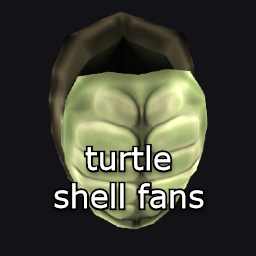How to upload UGCs
Posted by
bps2
on
Feb 3rd 2025, 6:04PM
Hey there
In this post I'll teach you how to upload UGCs on Brickplanet!
Keep in mind that I don't know if this is bannable, I asked an admin but he didn't respond, so I think you can.
------------------------------------------------------------------------
Here is how you do it:
• Download the .blend model for the shoes template
• Make your 3D model
• Align it to the character
• Export it
• Go in the shoes creating page
• Upload your 3D model
-----------------------------------------------------------------------
It works perfectly, but it will take a bit to be approved.
I do commissions (500 bits per 3D model), but I can make exceptions.
------------------------------------------------------------------------
Thank you for reading.
- Bps2
In this post I'll teach you how to upload UGCs on Brickplanet!
Keep in mind that I don't know if this is bannable, I asked an admin but he didn't respond, so I think you can.
------------------------------------------------------------------------
Here is how you do it:
• Download the .blend model for the shoes template
• Make your 3D model
• Align it to the character
• Export it
• Go in the shoes creating page
• Upload your 3D model
-----------------------------------------------------------------------
It works perfectly, but it will take a bit to be approved.
I do commissions (500 bits per 3D model), but I can make exceptions.
------------------------------------------------------------------------
Thank you for reading.
- Bps2
Posted by
TCL
on
Feb 4th 2025, 2:48AM
It’s not bannable, worry not.
Posted by
Keys
on
Feb 4th 2025, 8:21PM
You can only create shoes and models with 3d software 2d tools include shirts, pants, textures that is it for non admin users
Posted by
Technology
on
Feb 12th 2025, 8:07PM
dawg still there after 1.5 weeks
Posted by
InsDel
on
Feb 13th 2025, 6:25AM
I can not guarantee approvals of items of this nature, and they will not properly be compatible in game.
Some things will be allowed to slip through (for now) for testing purposes and some of the cool aesthetic modifications (like the double body glitch hats), but I cannot promise they will always be allowed and will not be purged in the future - Just to warn you.
Some things will be allowed to slip through (for now) for testing purposes and some of the cool aesthetic modifications (like the double body glitch hats), but I cannot promise they will always be allowed and will not be purged in the future - Just to warn you.
Originally posted by
InsDel
on Feb 13th 2025, 6:25AM
I can not guarantee approvals of items of this nature, and they will not properly be compatible in game.
Some things will be allowed to slip through (for now) for testing purposes and some of the cool aesthetic modifications (like the double body glitch hats), but I cannot promise they will always be allowed and will not be purged in the future - Just to warn you.
Some things will be allowed to slip through (for now) for testing purposes and some of the cool aesthetic modifications (like the double body glitch hats), but I cannot promise they will always be allowed and will not be purged in the future - Just to warn you.
Posted by
bps2
on
Feb 13th 2025, 2:51PM
Thank you for telling me. I know this is a childish question, but do you hire users to make accessories?
Originally posted by
InsDel
on Feb 13th 2025, 6:25AM
I can not guarantee approvals of items of this nature, and they will not properly be compatible in game.
Some things will be allowed to slip through (for now) for testing purposes and some of the cool aesthetic modifications (like the double body glitch hats), but I cannot promise they will always be allowed and will not be purged in the future - Just to warn you.
Some things will be allowed to slip through (for now) for testing purposes and some of the cool aesthetic modifications (like the double body glitch hats), but I cannot promise they will always be allowed and will not be purged in the future - Just to warn you.
Posted by
bps2
on
Feb 13th 2025, 3:11PM
Also: will I get banned if I upload them? Like can I get banned for arleady uploaded shoes?
And will I just get my items refused if they are not actual shoes or a ban?
And will I just get my items refused if they are not actual shoes or a ban?
Posted by
John Piano
on
Feb 14th 2025, 5:09AM
shoe making is broken Pro Tips For Making UGC
Posted by
John Piano
on
Feb 14th 2025, 5:10AM
they are only visible on the website 🥺
Originally posted by
John Piano
on Feb 14th 2025, 5:10AM
they are only visible on the website 🥺
Posted by
bps2
on
Feb 14th 2025, 4:35PM
ik but they are still shoes!!